How to install Python, and hit the ground running
- analytics-link
- Jul 27, 2017
- 2 min read
What is Python?
Python is a powerful & popular object-oriented programming language. It is used across many industries and is useful for undertaking a wide range of tasks. Within the realms of Data Science & Analytics it is fast becoming a 'must-have' skill on CV's due to it's capabilities in data analysis, machine learning, web scraping, computer vision and more!

How to install Python?
You'll find no shortage of information around the web, showcasing the many options for installing and running Python - below I'll point you in the direction of two common methods - each of which will offer further installation instructions for your specific operating system.
1. Installing base Python
You can download the base version of Python here. This will enable you to run Python (and install subsequent packages) via the command prompt. Optionally, you can install an IDE (Integrated Development Environment) on top of this.
2. Installing Anaconda for Python
For most Analysts & Data Scientists new to Python, this is the approach I would recommend, and here's why:
- Comes with a number of pre-installed packages, including key ones for Data Science such as NumPy, Pandas, SciPy, and Matplotlib
- Includes Spyder - a really clean front end to code in, not dissimilar to RStudio
- Comes with the Jupyter package, allowing you to code in the very popular Jupyter Notebook. This is essentially web application that allows you to create and share documents that contain code, equations, visualizations and explanatory text.
You can download Anaconda here.
Learn Python in 10 minutes!
It'll no doubt take a lot longer, and you'll always be improving - but for now, here is a great tutorial/cheat sheet I found to get you started!
Hopefully this post provided you with some direction towards getting your hands on Python! Please share using the links below.


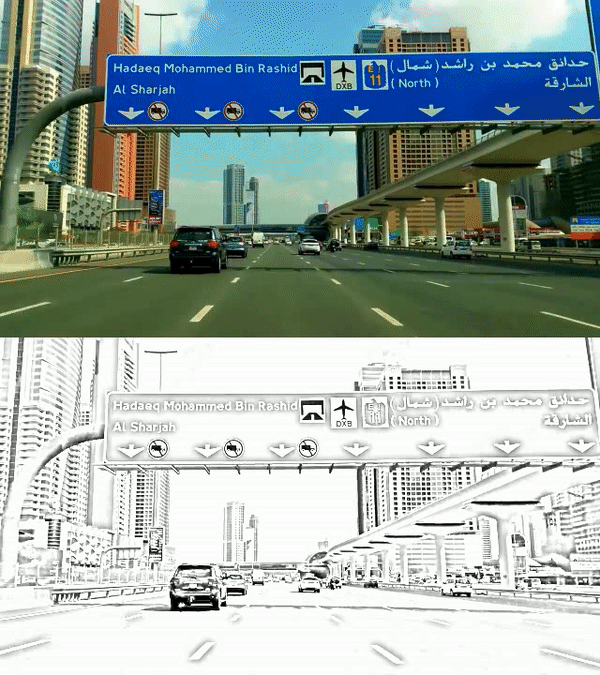

Comments