Creating a dream sequence video using OpenCV & Python
- Andrew Jones
- Oct 18, 2019
- 1 min read
Another very short post, this time showing how to take a video and create a 'dream sequence' version of it using OpenCV.
We do this by continuously blending frames together using the cv2.addWeighted functionality.
Code below:
##############################################################################
# import packages
##############################################################################
import numpy as np
import cv2
##############################################################################
# bring in video file and get stats
##############################################################################
cap = cv2.VideoCapture("driving_dubai_clipped.mp4")
width = int(cap.get(cv2.CAP_PROP_FRAME_WIDTH))
height = int(cap.get(cv2.CAP_PROP_FRAME_HEIGHT))
weighted_image = np.zeros([height, width, 3]).astype('uint8')
##############################################################################
# loop through frames, blending with the weighted image
##############################################################################
while True:
# read in frame
ret, frame = cap.read()
# weighted image
weighted_image = cv2.addWeighted(weighted_image,0.98,frame,0.02,0)
# stack original and dream frames
dual_image = np.vstack((frame,weighted_image))
# display the resulting frame
cv2.imshow('frame',dual_image)
if cv2.waitKey(1) & 0xFF == ord('q'):
break
# release capture
cap.release()
cv2.destroyAllWindows()
Here is the result!


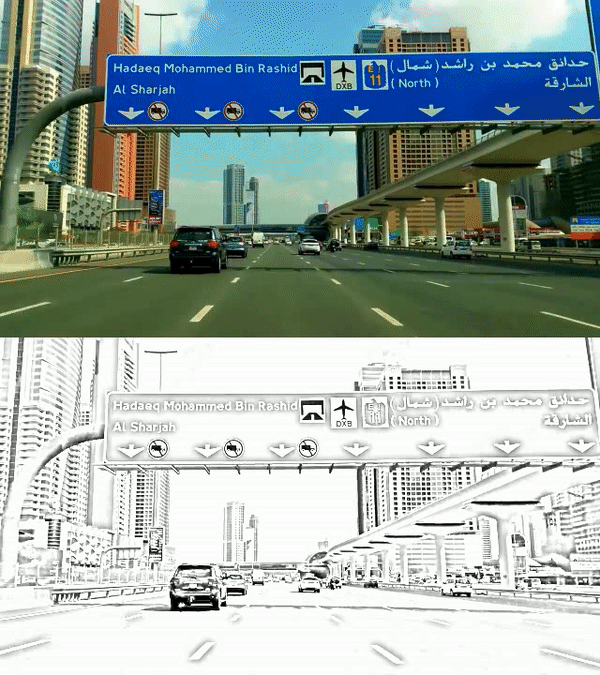


Comments